Today we release an updated version for the sliding doors collection, which includes new features, improvements and fixes.
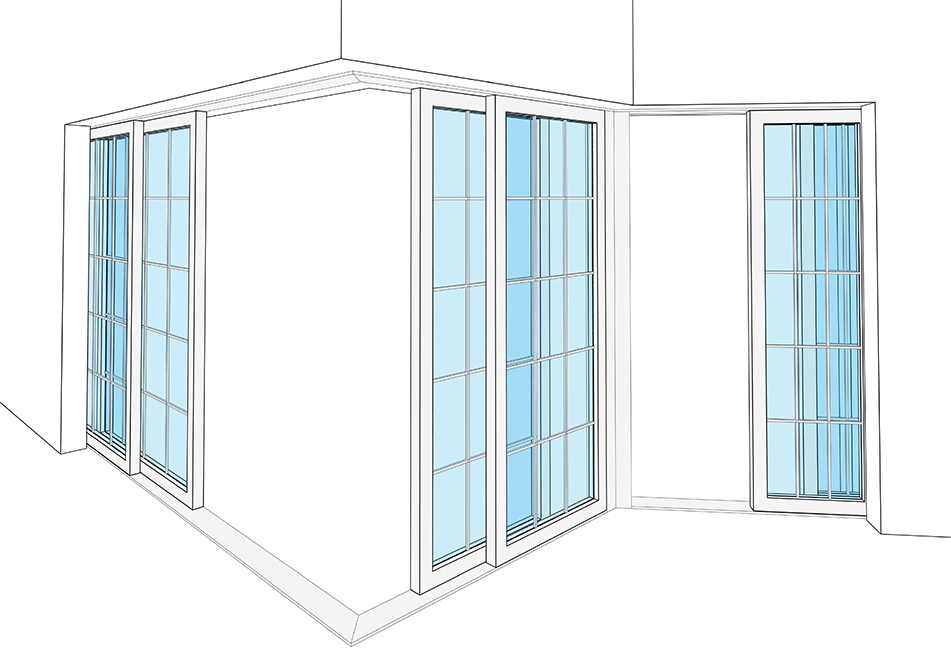
Additions
Symbol lines
We have added symbolic lines to all single and double sliding door types.
Patio-Single door
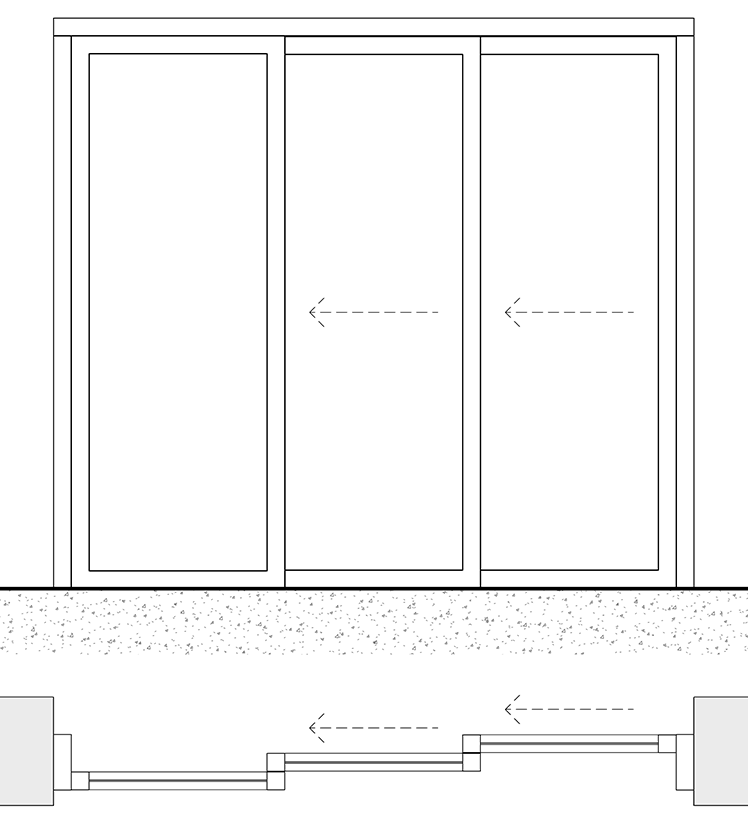
Patio-Double door
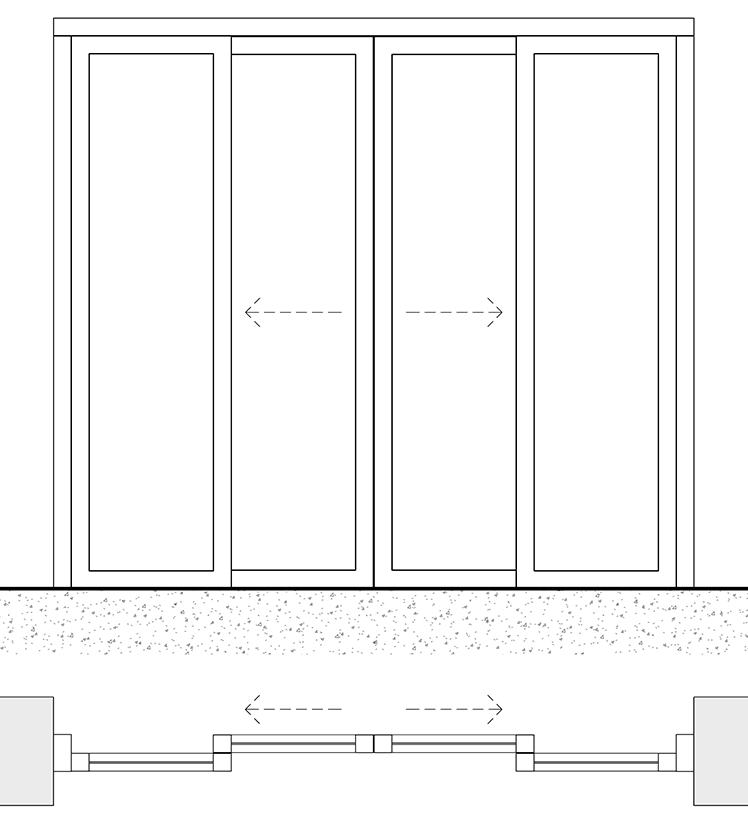
Pocket-Single door
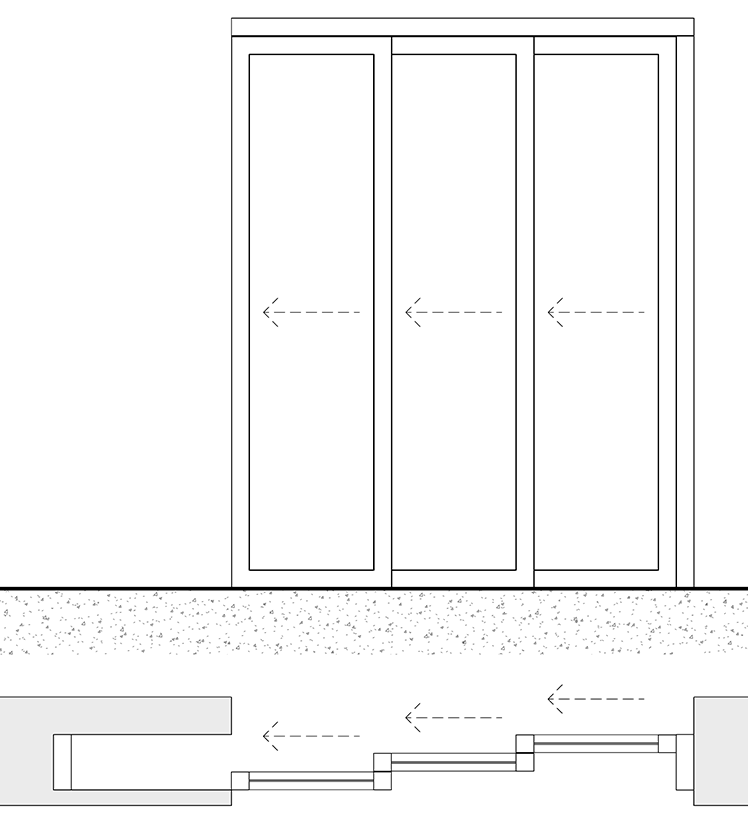
Pocket-Double door
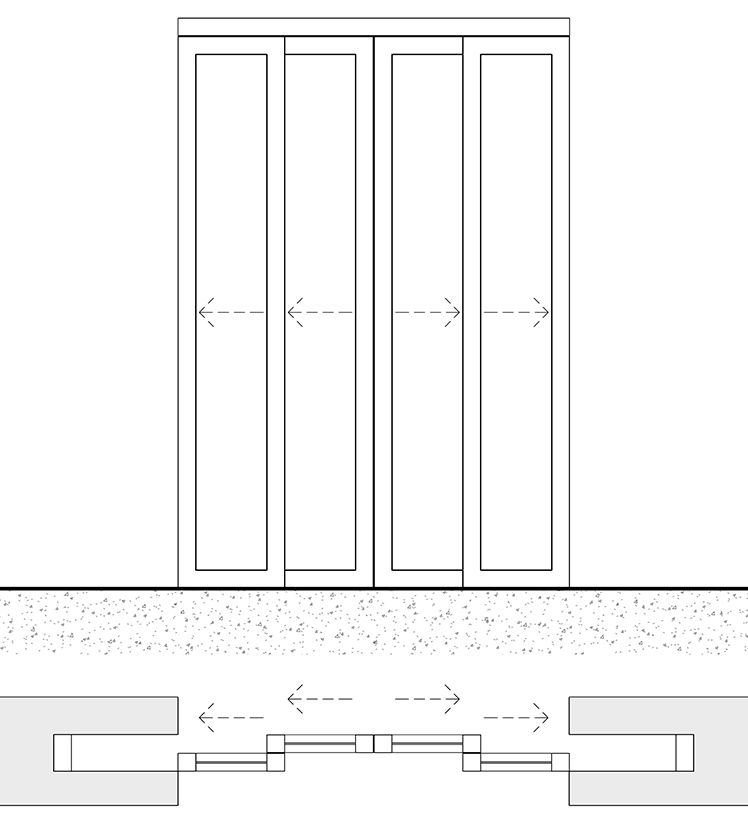
Panel opening
We have added a new parameter Panel Opening Offset that allows you to control the offset of how far the door can open.
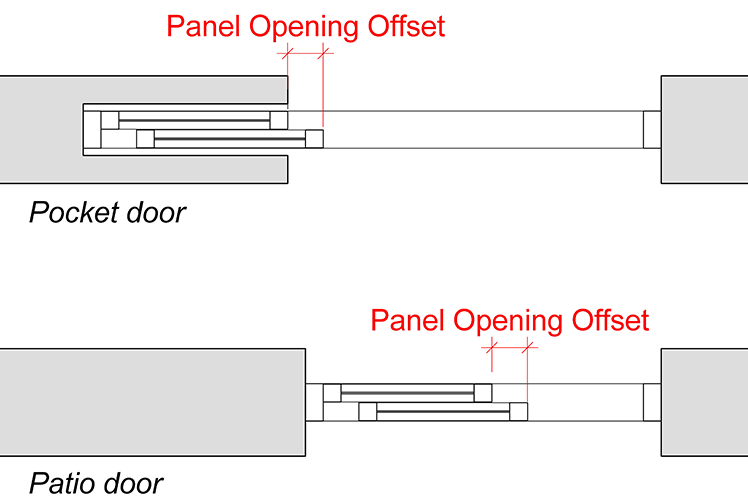
Improvements
Detail levels
In the initial version of sliding door collection, we made weren't showing enough detail in coarse mode. With this release we change the graphics for each detail level. Following the before and after for each detail level to demonstrate the changes.
Coarse-Before
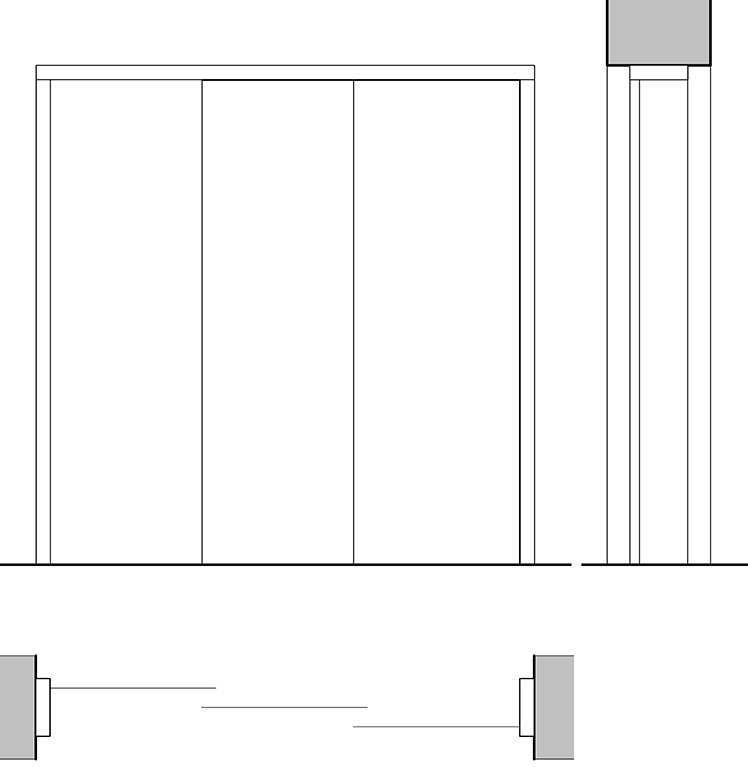
Coarse-After
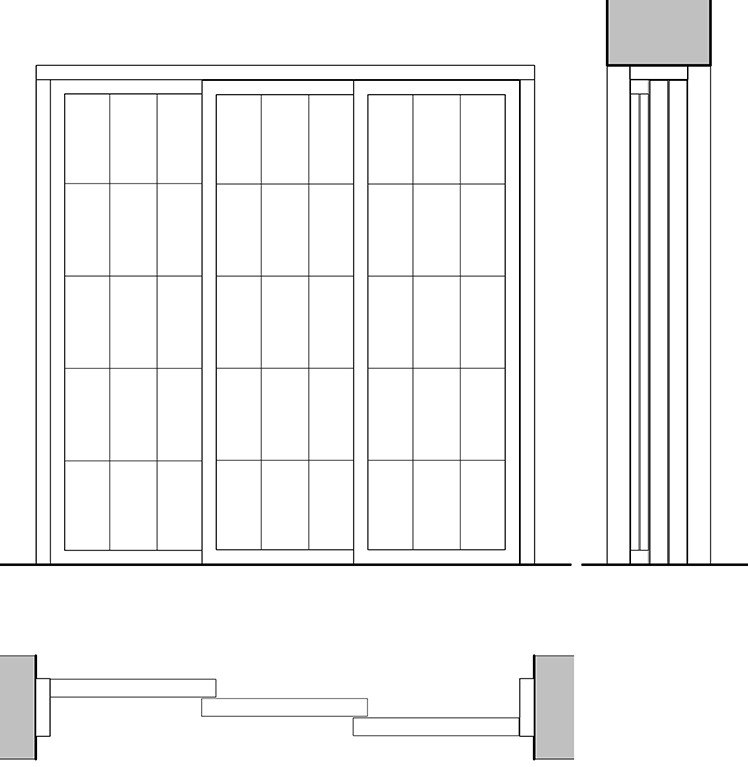
Medium-Before
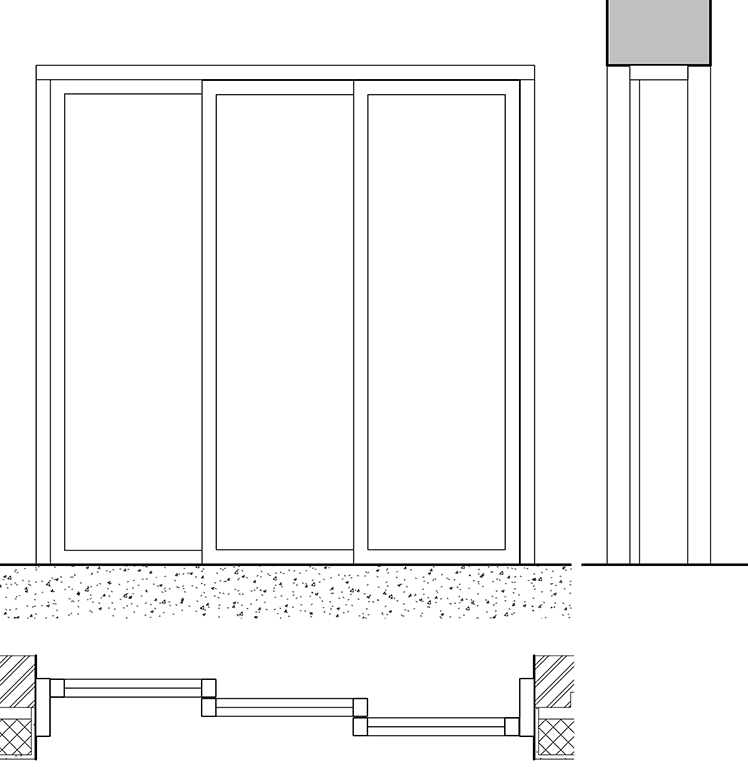
Medium-After
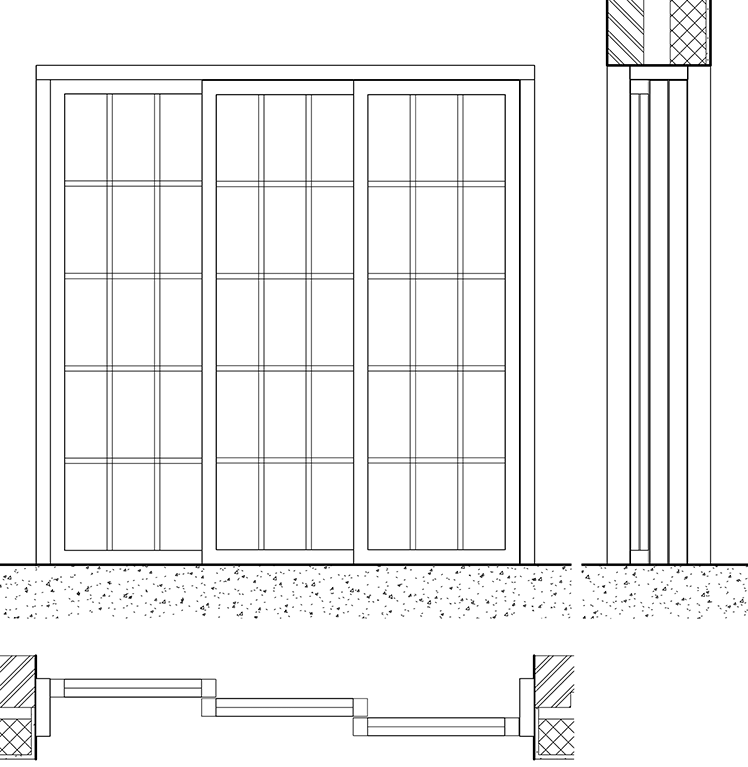
Fine-Before
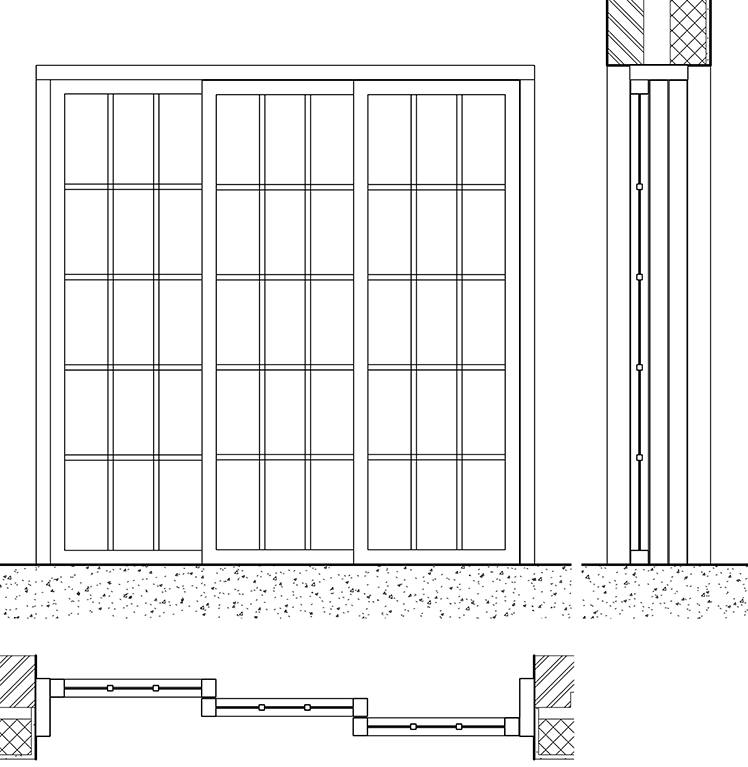
Fine-After
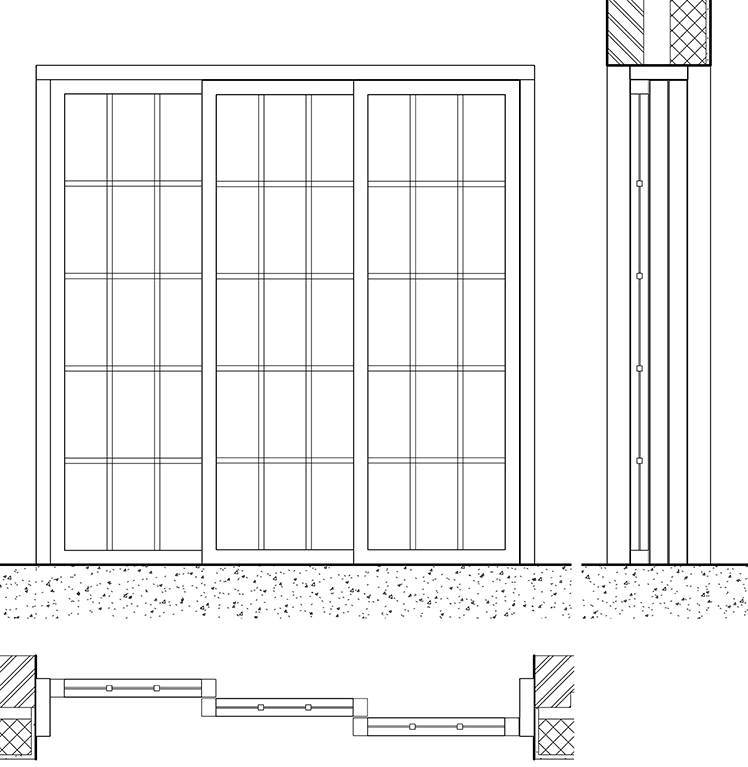
Panel spacing
The initial parameter names lead to some confusion. with this release, we rename the following spacing parameters.
For the single door we've renamed the parameter Panel Spacing Last Panel Side to Panel Start Inset
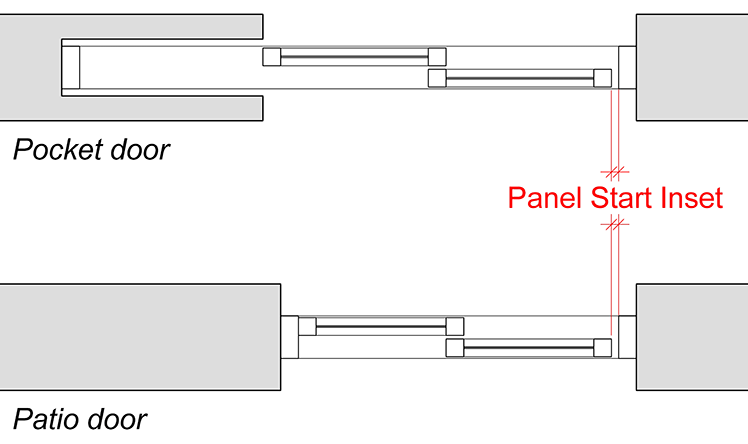
For the double door we've renamed the parameter Panel Spacing Last Panel Side to Panel Spacing To Panel Between Sides
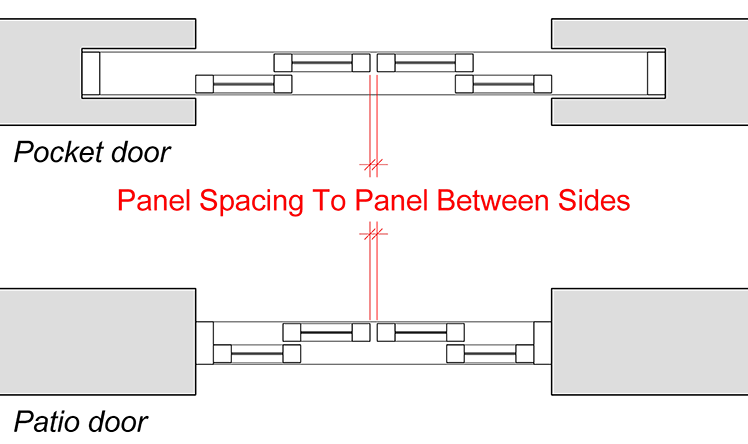
Visibility/Graphics subcategories
We have added a new subcategory for cavity closers and changed the categories for threshold/ramps and symbol lines from generic to door to bring them inline with other door subcategories within the Revit Visibility/Graphics settings.
Before
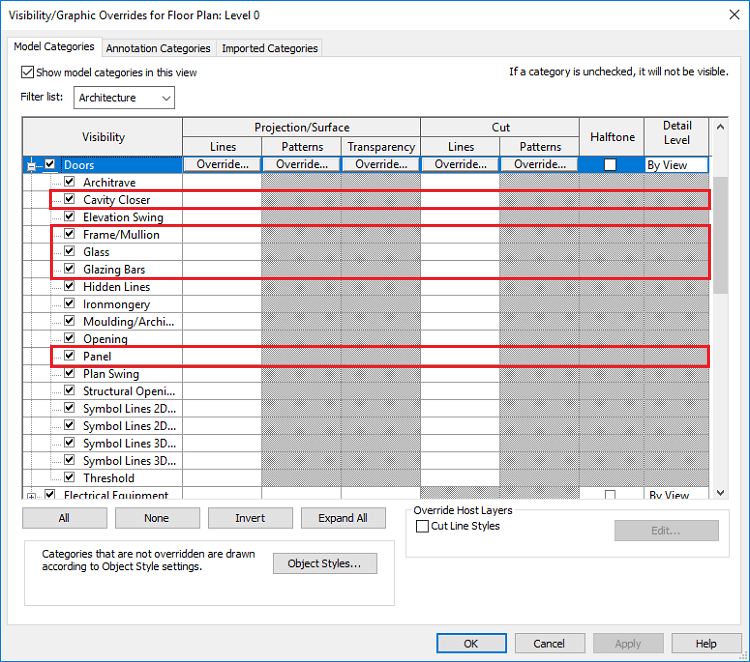
After
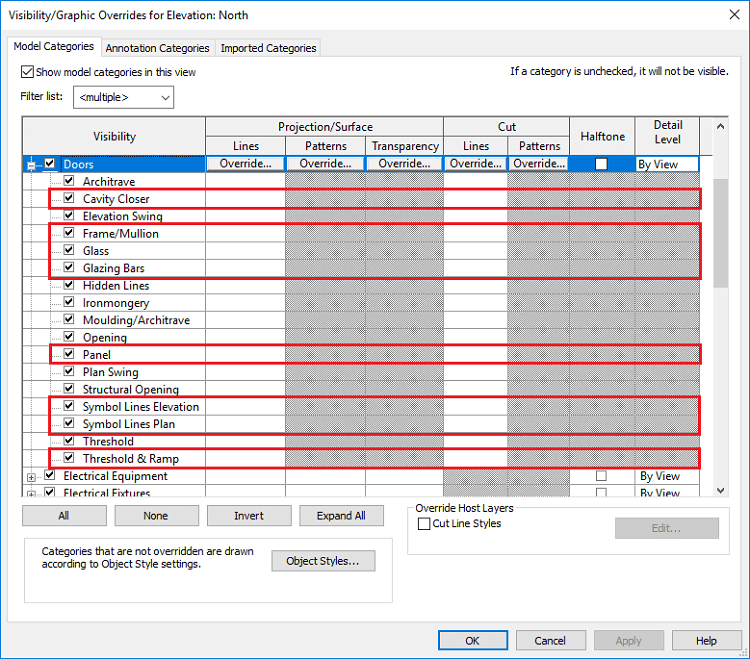
Schedule
Previously the family included the parameter Calculate Glass Area to enable the calculation for the schedule parameters Glass Area With Glazing Bar and Glass Area Without Glazing Bar. With this update, the parameter Calculate Glass Area has been removed and the calculation happens automatically depending on the selected panel type.
Fixes
Position of height
We have fixed an issue (in patio doors) where the bottom reference line for the height dimension offsets lower than the reference level when the parameter Frame UnderCut > 0.
Before
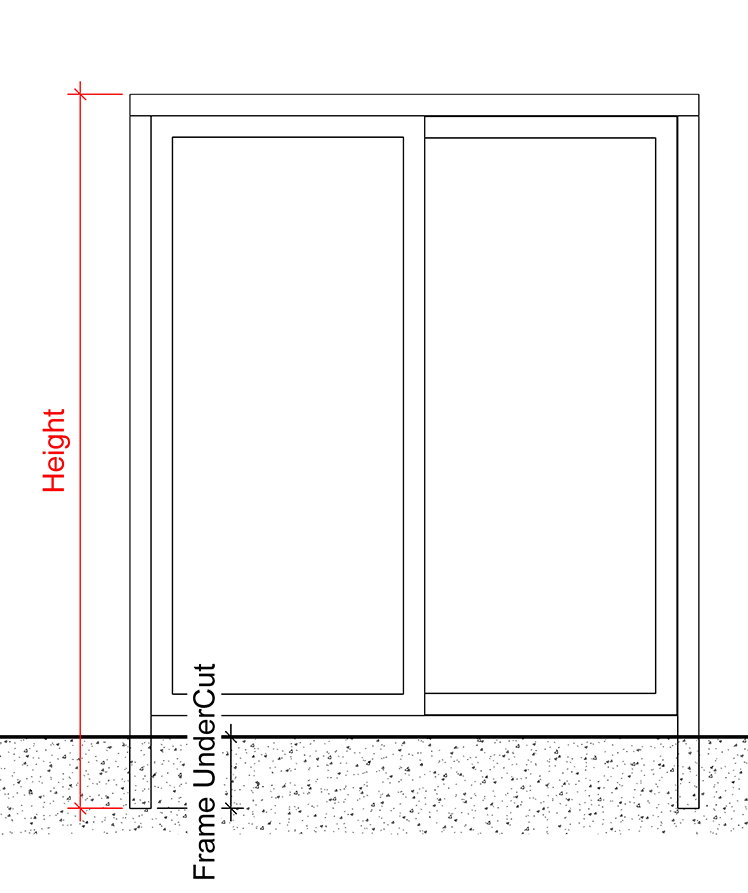
After
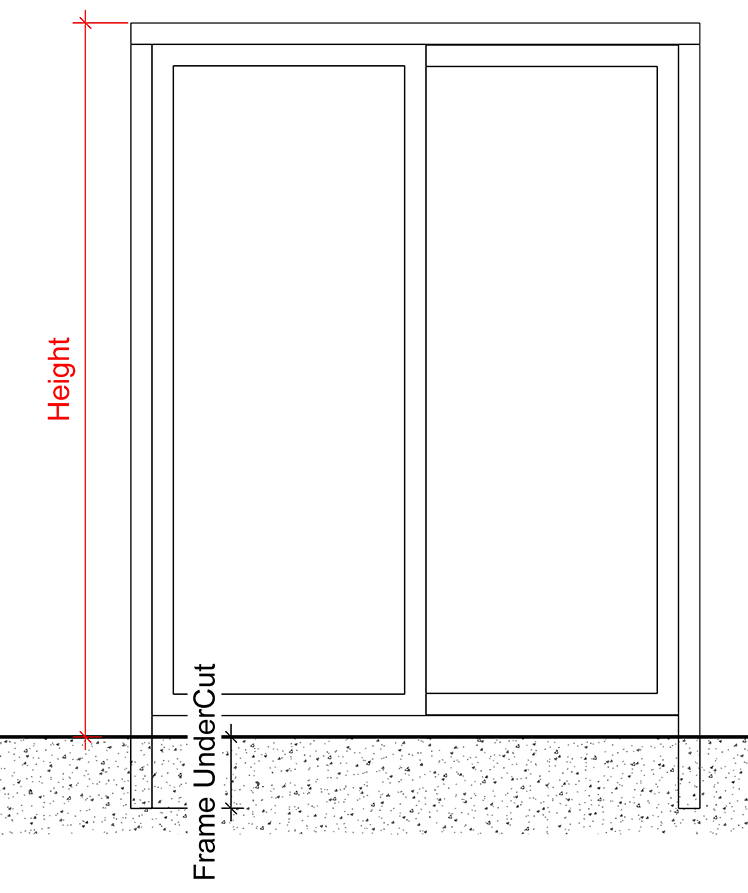
Glass visibility
We have fixed an issue where the glass was hidden in certain scenarios depending on door height and positioning.
Before
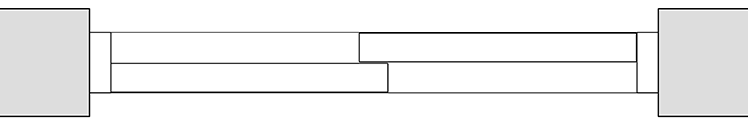
After
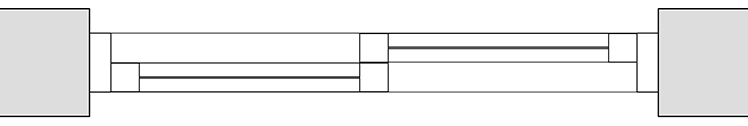
Render offset visibility
We have fixed an issue where the render offset would still be applied when the parameter Render Offset Visibility would be disabled.
Material for full panel
We have fixed an issue where material assigned to a full panel wouldn't be applied.
Glazing bar positioning in frame panel
We have fixed an issue where the glazing bars would't be distributed correctly, resulting in non equal glass areas.
Before
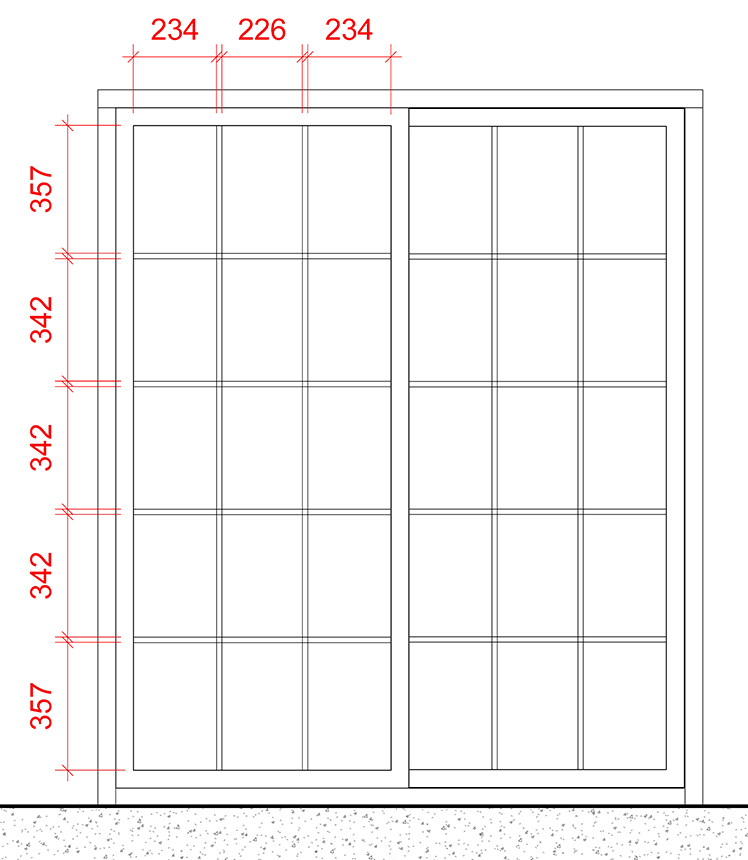
After
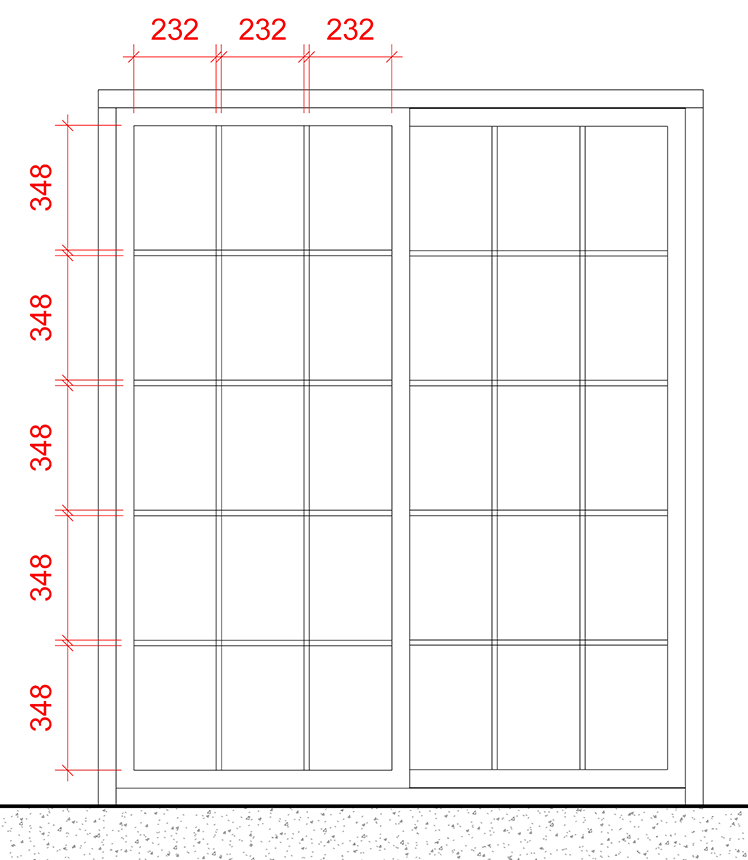
Frame visibility in side elevation
We have fixed an issue where a frame geometry would show up displaced in elevations 90 degrees to the placed sliding door family.
Before
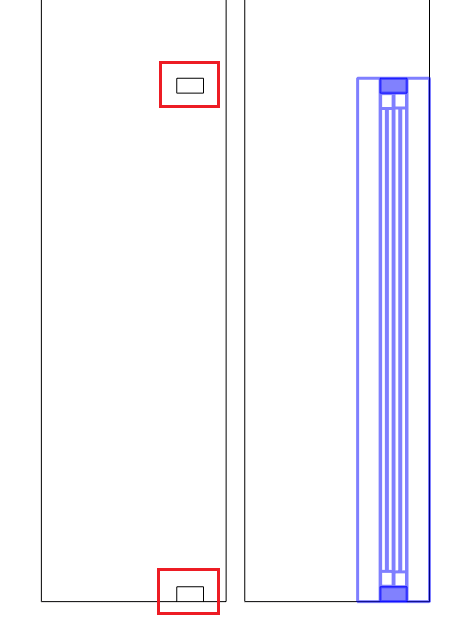
After
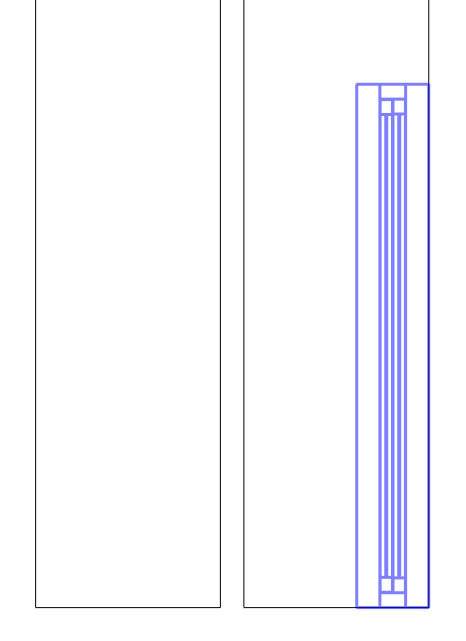
Selection issue when clicking nearby but not directly on door
We have fixed an issue where the door would be selected when clicking outside the actual door area.
