Important Update Information
This new version (v4) is not backwards compatible when updating previous versions in existing projects.
You can still update by renaming the old family in your project to the new family's name and load the new family to overwrite, but be aware that even the first option of "Overwrite the existing version" does also overwrite the parameter values.
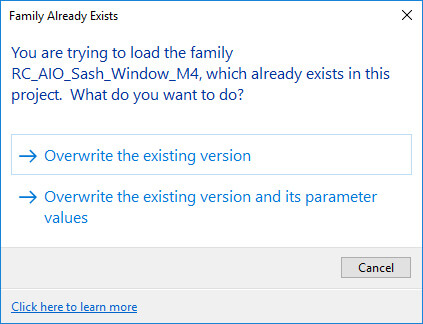
In any case, please be sure to create a backup of your project before updating.
Overview Plan
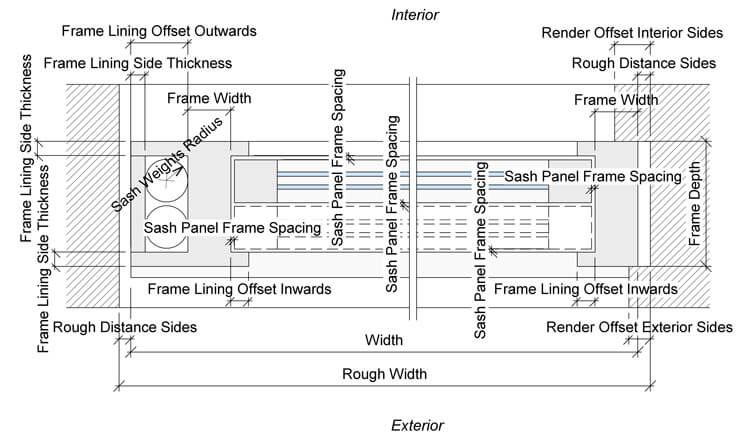
Overview Section
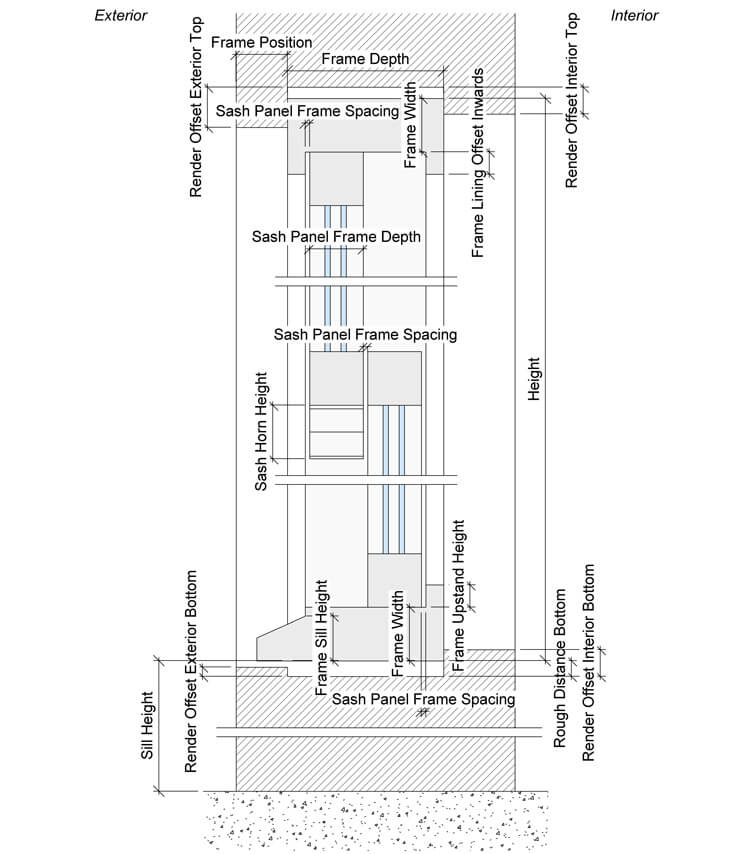
Overview Elevation
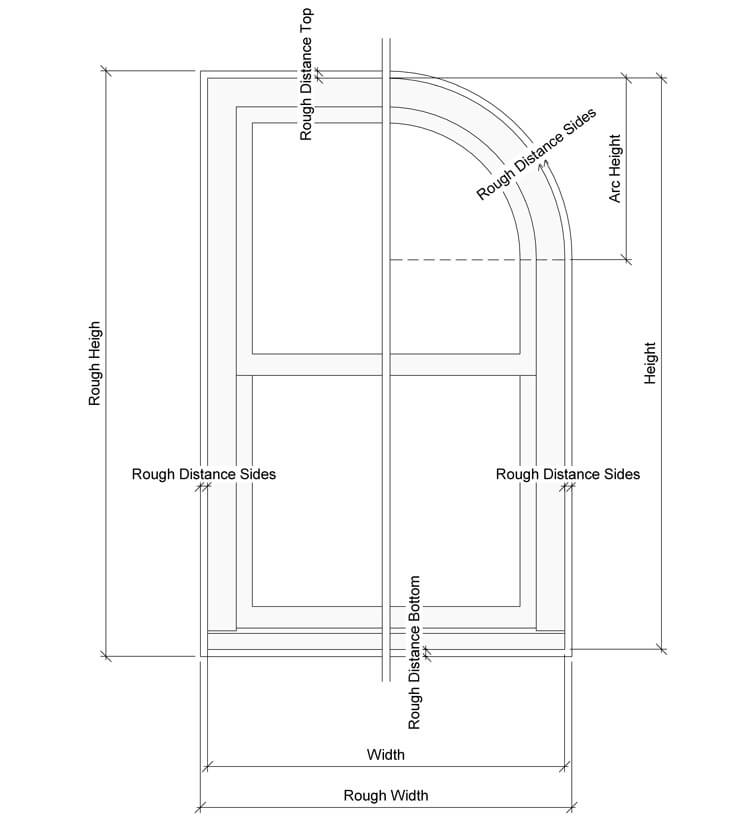
Parameters (In alphabetical order)
Arc Height
type parameter in group dimensions
Sets the height of the arc shaped window head. The default value is 0 (zero) which results in a straight (non arc) head. The max. value is half of the window Width, which is enforced within the family, even you set a higher value.
Bay Frame Depth
instance parameter in group dimensions
Sets the depth for the bay miter frame independent from the Frame Depth. The bay miter frame is flush with the window frame on the interior and shows when Bay Frame Visibility is enabled.
Bay Frame Material
type parameter in group material
Sets the material for the bay (miter) frame.
Bay Frame Miter Angle Left
instance parameter in group dimensions
Controls the miter angle for the bay frame on the left (from exterior). This parameter only applies when Bay Frame Visibility is enabled.
Bay Frame Miter Angle Right
instance parameter in group dimensions
Controls the miter angle for the bay frame on the right (from exterior). This parameter only applies when Bay Frame Visibility is enabled.
Bay Frame Visibility
type parameter in group visibility
When enabled shows the bay miter frames to the left and right of the main frame that allows to set miter angles to connect with adjacent windows, forming a full bay setup.
Bay Frame Width Interior Left
instance parameter in group dimensions
Controls the interior width of the bay frame on the left (from exterior). This parameter only applies when Bay Frame Visibility is enabled.
Bay Frame Width Interior Right
instance parameter in group dimensions
Controls the interior width of the bay frame on the right (from exterior). This parameter only applies when Bay Frame Visibility is enabled.
Double Glazing Visibility
type parameter in group visibility
When enabled, double glazing is shown.
Frame Arc Filling Visibility
type parameter in group visibility
When enabled, the arc is filled with a panel end the top sash shows with a straight head.
Frame Depth
type parameter in group dimensions
Sets the depth for the main window frame.
Frame Lining Offset Inwards
type parameter in group dimensions
Sets the frame lining width inwards, overlapping the sash window frames.
Frame Lining Offset Outwards
type parameter in group dimensions
Sets the frame lining width outwards, covering the sash weights, when Sash Weights Visibility enabled.
Frame Lining Side Thickness
type parameter in group dimensions
Sets the frame lining thickness towards the wall opening, covering the sash weights, when Sash Weights Visibility enabled.
Frame Material
type parameter in group material
Sets the material for the main frame.
Frame Position
instance parameter in group dimensions
Sets the position of the main frame from the exterior wall surface.
Frame Sill Angle
type parameter in group dimensions
Sets the angle of the exterior main frame sill.
Frame Sill Height
type parameter in group dimensions
Sets the height of the exterior main frame sill from the bottom of the main frame.
Frame Sill Offset
type parameter in group dimensions
Sets the depth of the exterior main frame sill from the exterior wall surface.
Frame Upstand Height
type parameter in group dimensions
Sets the height for the interior frame upstand.
Frame Width
type parameter in group dimensions
Sets the width of the frame (applied equally top, bottom and sides).
Glass Material
type parameter in group material
Sets the material for the glass.
Glass Position
type parameter in group dimensions
Sets the position of single and double glazing from the exterior sash frame surface.
Glass Space
type parameter in group dimensions
Sets the space for double glazing.
Glass Thickness
type parameter in group dimensions
Sets the glass thickness (applied to the single and each of the double glazing).
Glazing Bar Count Bottom Sash Horizontal
type parameter in group dimensions
Sets the number of horizontal glazing bars in the bottom sash.
Glazing Bar Count Bottom Sash Vertical
type parameter in group dimensions
Sets the number of vertical glazing bars in the bottom sash.
Glazing Bar Count Top Sash Horizontal
type parameter in group dimensions
Sets the number of horizontal glazing bars in the top sash.
Glazing Bar Count Top Sash Vertical
type parameter in group dimensions
Sets the number of vertical glazing bars in the top sash.
Glazing Bar Depth
type parameter in group dimensions
Sets the depth for all glazing bars.
Glazing Bar Material
type parameter in group material
Sets the material for all glazing bars.
Glazing Bar Width
type parameter in group dimensions
Sets the width for all glazing bars.
Height
type parameter in group dimensions
The outer height of the window main frame.
Niche Depth
instance parameter in group dimensions
Sets the niche depth, when Niche Visibility enabled.
Niche Height
instance parameter in group dimensions
Sets the niche height, when Niche Visibility enabled. The top of the niche is set via Niche Offset Top.
Niche Offset Left
instance parameter in group dimensions
Sets the offset for the left (from interior) edge of the niche from the left (from interior) outer main frame edge, when Niche Visibility enabled.
Niche Offset Right
instance parameter in group dimensions
Sets the offset for the right (from interior) edge of the niche from the right (from interior) outer main frame edge, when Niche Visibility enabled.
Niche Offset Top
instance parameter in group dimensions
Sets the top of the niche from the rough opening bottom, when Niche Visibility enabled.
Niche Visibility
type parameter in group visibility
Shows the interior niche when enabled.
Opening Void Offset Exterior
instance parameter in group dimensions
Extends the exterior opening void to cut any walls joined on the exterior side by setting the value to at least the thickness of the joined wall.
(Due to the render offset, this family doesn't use the opening tool, resulting in only cutting the opening into the actual host wall but not joined walls.)
Opening Void Offset Interior
instance parameter in group dimensions
Extends the interior opening void to cut any walls joined on the interior side by setting the value to at least the thickness of the joined wall.
(Due to the render offset, this family doesn't use the opening tool, resulting in only cutting the opening into the actual host wall but not joined walls.)
Render Offset Exterior Bottom
type parameter in group dimensions
The offset of the exterior wall opening from the bottom rough opening, allowing the wall to overlap the window frame. The value can be positive (upwards) and negative (downwards) and the default is 0 (zero).
Render Offset Exterior Sides
type parameter in group dimensions
The offset of the exterior wall opening from the left and right rough opening, allowing the wall to overlap the window frame. The default value is 0 (zero).
Render Offset Exterior Top
type parameter in group dimensions
The offset of the exterior wall opening from the top rough opening, allowing the wall to overlap the window frame. The default value is 0 (zero).
Render Offset Interior Bottom
type parameter in group dimensions
The offset of the interior wall opening from the bottom rough opening, allowing the wall to overlap the window frame. The value can be positive (upwards) and negative (downwards) and the default is 0 (zero).
Render Offset Interior Sides
type parameter in group dimensions
The offset of the interior wall opening from the left and right rough opening, allowing the wall to overlap the window frame. The default value is 0 (zero).
Render Offset Interior Top
type parameter in group dimensions
The offset of the interior wall opening from the top rough opening, allowing the wall to overlap the window frame. The default value is 0 (zero).
Rough Distance Bottom
type parameter in group dimensions
The distance between the outer edge of the main frame and the structural bottom wall opening. Changing this value effects the calculated scheduling parameter Rough Height. The default value is 0 (zero).
Rough Distance Sides
type parameter in group dimensions
The distance between the outer edge of the main frame and the left and right structural wall opening. Changing this value effects the calculated scheduling parameter Rough Width. The default value is 0 (zero).
Rough Distance Top
type parameter in group dimensions
The distance between the outer edge of the main frame and the structural top wall opening. Changing this value effects the calculated scheduling parameter Rough Height. The default value is 0 (zero).
Rough Height
type parameter in group dimensions
A calculated parameter representing the structural opening height to be used for the schedule. Sum of Rough Distance Top + Height + Rough Distance Bottom.
Rough Width
type parameter in group dimensions
A calculated parameter representing the structural opening width to be used for the schedule. Sum of Rough Distance Sides + Width.
Sash Height Bottom %
type parameter in group dimensions
Sets the outer height for the bottom sash frame.
Sash Height Top %
type parameter in group dimensions
Sets the outer height for the top sash frame.
Sash Horn Height
type parameter in group dimensions
Sets the height for the sash horns at the bottom of the top sash. Only applies when Sash Horns Visibility is enabled.
Sash Horns Visibility
type parameter in group visibility
Shows the horns at the bottom of the top sash when enabled.
Sash Opening Bottom %
instance parameter in group general
Opening state of bottom sash. The default value is 0%, the max value 100% (fully open).
Sash Opening Top %
instance parameter in group general
Opening state of top sash. The default value is 0%, the max value 100% (fully open).
Sash Panel Frame Depth
type parameter in group dimensions
Sets the depth for both sash frames.
Sash Panel Frame Material
type parameter in group material
Sets the material for both sash frames.
Sash Panel Frame Spacing
type parameter in group dimensions
Sets the spacing between the sashes and to the main frame.
Sash Panel Frame Width
type parameter in group dimensions
Sets the width for both sash frames top, sides and bottom.
Sash Weight Material
type parameter in group material
Sets the material for sash weights. Only applies when Sash Weights Visibility enabled.
Sash Weights Radius
type parameter in group dimensions
Sets the sash weights radius. Only applies when Sash Weights Visibility enabled.
Sash Weights Visibility
type parameter in group visibility
Shows the sash weights when enabled.
Sill Exterior Angle
type parameter in group dimensions
Sets the angle for the top surface of the exterior sill. Only applies when Sill Exterior Visibility enabled.
Sill Exterior Depth
type parameter in group dimensions
Sets the depth of the exterior sill from the exterior wall surface. Only applies when Sill Exterior Visibility enabled.
Sill Exterior Drip Position
type parameter in group dimensions
Sets the position of the exterior sill drip from the exterior wall surface. Only applies when Sill Exterior Visibility enabled.
Sill Exterior Drip Radius
type parameter in group dimensions
Sets the radius of the exterior sill drip. Only applies when Sill Exterior Visibility enabled.
Sill Exterior Height
type parameter in group dimensions
Sets the overall height of the exterior sill. Only applies when Sill Exterior Visibility enabled.
Sill Exterior Material
type parameter in group material
Sets the material for the exterior sill. Only applies when Sill Exterior Visibility enabled.
Sill Exterior Offset Sides
type parameter in group dimensions
Sets the offset of the exterior sill sides from the window frame edge. Only applies when Sill Exterior Visibility enabled.
Sill Exterior Offset Vertical
type parameter in group dimensions
Sets the offset of the exterior sill top to the window bottom frame edge. Only applies when Sill Exterior Visibility enabled.
Sill Exterior Stone Edge Offset Side
type parameter in group dimensions
Sets the offset for the applied Sill Exterior Angle from the sides of the exterior sill. Only applies when Sill Exterior Visibility enabled.
Sill Exterior Visibility
type parameter in group visibility
Shows the exterior sill when enabled.
Sill Height
instance parameter in group dimensions
Sets the sill height from the reference level to the bottom of the window frame.
Sill Interior Height
type parameter in group dimensions
Sets the height for the interior sill.
Sill Interior Material
type parameter in group material
Sets the material for the interior sill. Only applies when Sill Interior Visibility enabled.
Sill Interior Offset From Wall
type parameter in group dimensions
Sets the offset of the interior sill edge from the interior wall surface. Only applies when Sill Interior Visibility enabled.
Sill Interior Offset Side
type parameter in group dimensions
Sets the offset of the interior sill edge to the side from the window frame edge. Only applies when Sill Interior Visibility enabled.
Sill Interior Offset Vertical
type parameter in group dimensions
Sets the offset of the interior sill top to the window bottom frame edge. Only applies when Sill Interior Visibility enabled.
Sill Interior Visibility
type parameter in group visibility
Shows the interior sill when enabled.
Taper Reveal Exterior Left
instance parameter in group dimensions
Sets the width of the left (from exterior) exterior tapered reveal.
Taper Reveal Exterior Right
instance parameter in group dimensions
Sets the width of the right (from exterior) exterior tapered reveal.
Taper Reveal Exterior Top
instance parameter in group dimensions
Sets the width of the top exterior tapered reveal.
Taper Reveal Interior Left
instance parameter in group dimensions
Sets the width of the left (from exterior) interior tapered reveal.
Taper Reveal Interior Right
instance parameter in group dimensions
Sets the width of the right (from exterior) interior tapered reveal.
Taper Reveal Interior Top
instance parameter in group dimensions
Sets the width of the top interior tapered reveal.
Trim Material
type parameter in group material
Sets the material for the exterior trim. Only applies when Trim Visibility enabled.
Trim Thickness
type parameter in group dimensions
Sets the thickness for the exterior trim. Only applies when Trim Visibility enabled.
Trim Visibility
type parameter in group visibility
Trim Width Bottom
type parameter in group dimensions
Sets the bottom width for the exterior trim. Only applies when Trim Visibility enabled.
Trim Width Sides
type parameter in group dimensions
Sets the left and right width for the exterior trim. Only applies when Trim Visibility enabled.
Trim Width Top
type parameter in group dimensions
Sets the top (straight head) width for the exterior trim. Only applies when Trim Visibility enabled and Arc Height has a value of 0 (zero). If Arc Height has a value greater than 0 (zero) the value of Trim Width Sides is used instead.
Width
type parameter in group dimensions
The outer width of the window main frame.
Window Seat Height
instance parameter in group dimensions
Sets the height for the window seat. Only applies when Niche Visibility enabled.
Window Seat Material
type parameter in group material
Sets the material for the window seat. Only applies when Niche Visibility enabled.
Window Seat Offset
instance parameter in group dimensions
Sets the offset of the interior window seat edge from the interior wall surface. Only applies when Niche Visibility enabled.
Window Seat Vertical Position
instance parameter in group dimensions
Sets the offset of the window seat bottom edge from the niche bottom edge. Only applies when Niche Visibility enabled.
Deprecated Parameters
- Niche Depth Position has been deprecated and integrated in Niche Depth.
- Single Glass Position and Double Glass Position have been deprecated and replaced by Glass Position.
- Window Seat Depth has been deprecated and the window seat depth is now the sum of Niche Depth + Window Seat Offset.
Is something missing or incorrect? Let us know via Live Chat or Email